Axios 란?
Axios는 브라우저, Node.js를 위한 Promise API를 활용하는 HTTP 비동기 통신 라이브러리입니다
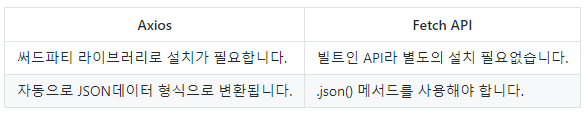
//설치하기
npm install axios
GET 요청
//GET 요청
axios.get("url"[,config])첫번째 인자에는 url주소, 두번째 인자에는 요청 시 사용할 수 있는 옵션들을 설정
fetch('https://koreanjson.com/users/1', { method: 'GET' })
.then((response) => response.json())
.then((json) => console.log(json))
.catch((error) => console.log(error));import axios from 'axios';
//promise ver
axios
.get('https://koreanjson.com/users/1')
.then((response) => {
const { data } = response;
console.log(data);
})
.catch((error) => console.log(error));
// Async / Await ver
async function request() {
const response = await axios.get('https://koreanjson.com/users/1');
const { data } = response;
console.log(data);
}POST 요청
//post 요청
axios.post("url"[, data[, config]])fetch('https://koreanjson.com/users', {
method: 'POST',
headers: {
// JSON의 형식으로 데이터를 보내준다고 서버에게 알려주는 역할입니다.
'Content-Type': 'application/json',
},
body: JSON.stringify({ nickName: 'ApeachIcetea', age: 20 }),
})
.then((response) => response.json())
.then((json) => console.log(json))
.catch((error) => console.log(error));import axios from 'axios';
//promise ver
axios
.post('https://koreanjson.com/users', { nickName: 'ApeachIcetea', age: '20' })
.then((response) => {
const { data } = response;
console.log(data);
})
.catch((error) => console.log(error));
// Async / Await ver
async function request() {
const response = await axios.post('https://koreanjson.com/users', {
name: 'ApeachIcetea',
age: '20',
});
const { data } = response;
console.log(data);
}
'프론트엔드 개발 > Javascript' 카테고리의 다른 글
| 12/15 재귀함수 (0) | 2022.12.15 |
|---|---|
| Node.js 내장 모듈 fs(File System) (0) | 2022.11.28 |
| javascript fetch API 란? (0) | 2022.11.27 |
| Javascript Node.js 모듈 사용법 (0) | 2022.11.23 |
| 자바스크립트의 동기와 비동기 (0) | 2022.11.22 |
